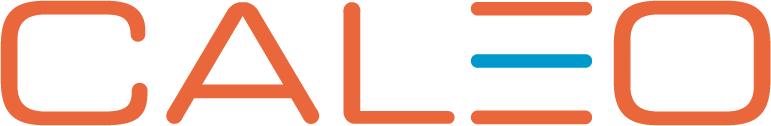I. Introduction
With Release 2402 for SAP S/4HANA Cloud, SAP rolled out the successor to Release 2308 from July 2023 to customers of a corresponding cloud tenant in February of this year. Version 2402 brings changes and innovations in many areas of the S/4HANA Cloud Public Edition. In a series starting with this article, we present the relevant changes and innovations especially for customers of the S/4HANA Cloud module Group Reporting. CALEO Consulting GmbH has its own S/4HANA Cloud Tenant, and our Group Reporting experts have used it to provide corresponding system illustrations in many places in order to demonstrate the practical benefits of some of the technical topics. The first part of the series provides an overview of the changes and innovations in S/4HANA Cloud Group Reporting. This will be followed in the coming months by a number of articles that deal with the topics listed in detail and, in addition to a more in-depth classification and assessment, will also demonstrate practical applications. The division into the areas of reporting, data reporting, consolidation process, administration & configuration and Fiori interface is intended to make it easier for business users to quickly find the topics relevant to their respective area.
II Changes in the reporting area
II.1 Expansion of the Review Booklet
II.1.1 Overview Review Booklet
The Review Booklet is a special reporting option with which SAP initially offers a pre-formatted report set exclusively for S/4HANA Cloud that focuses more strongly on the clear presentation of the income statement and balance sheet as well as other special evaluations such as cash flow and changes in capital within so-called business pages.
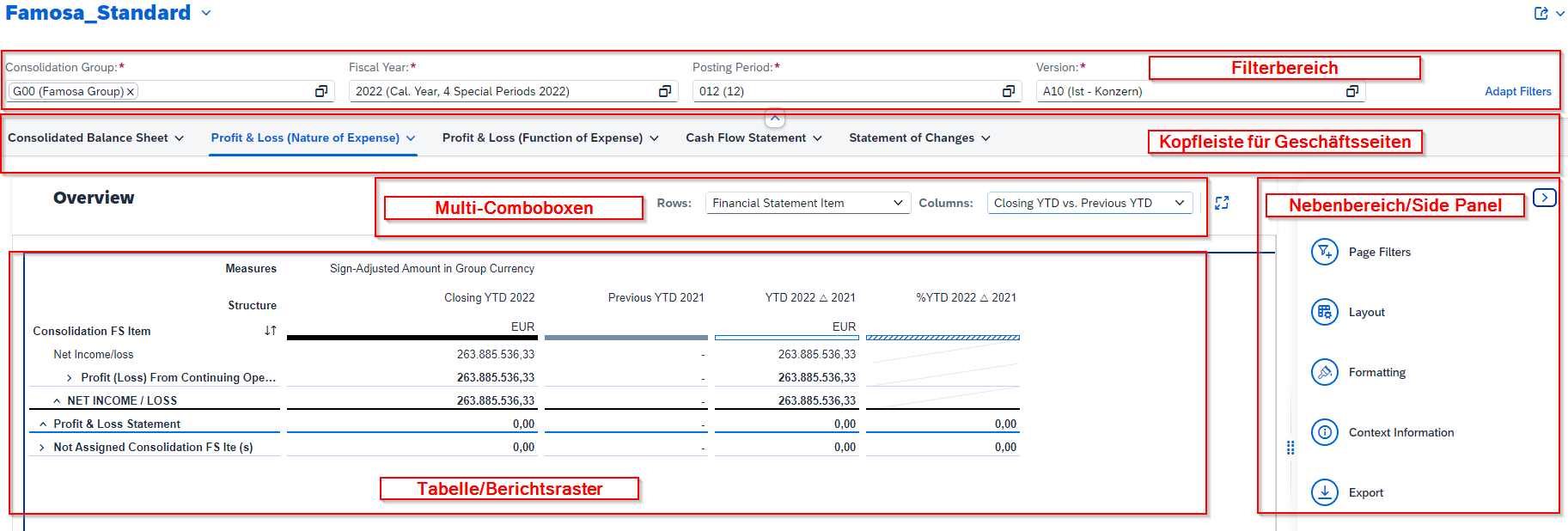
Figure 1: Review booklet report option with operating groups and areas.
II.1.2 Enhancements in the Review Booklet app
With Release 2402, the Review Booklet application has been enhanced with a number of useful functions, which are briefly presented below.
- Grid in full screen mode
A new control element enables quick switching between full screen mode and navigation mode for the report grid.
- Keyboard navigation in the Review Booklet
Keyboard shortcuts can be used to navigate within the Review Booklet without a mouse. For example, Tab or Shift + Tab can be used to navigate between menu or report elements, while F6 or Shift + F6can be used to switch between the element groups.
- PDF export
From Release 2402, direct export to PDF is possible.
II.1.3 Review Booklet Designer
The use of the Review Booklet was previously limited to the business pages predefined by SAP (see Figure 1). With Release 2402, the Review Booklet Designer offers application experts the option of creating a review booklet optimized for individual reporting occasions. Using the Manage KPIs and Reports app , a copy of the predefined SAP variant can be created and then adapted accordingly. Although it is not yet possible to integrate self-created queries, it is possible to define your own rows, columns and filters, as well as business pages.
II.2 Time-dependent item hierarchies
Since release 2402, item hierarchies are time-dependent. This means that the key date in reports now also influences how the items are displayed.
This change means that several hierarchy versions can be defined for an item hierarchy over a time frame. The usual conditions for these time frames apply:
- Periods must not overlap,
- The last period must end on 31.12.9999
Figure 2 uses the "BS_PL" hierarchy as an example to illustrate the concept of hierarchy time frames. This now has two validity periods, so that when a corresponding key date is selected in a report, the respective valid hierarchy display is shown.
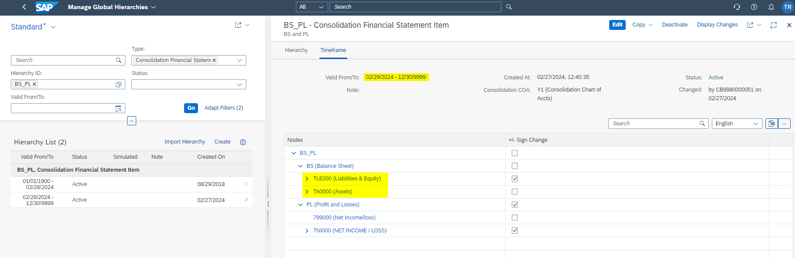
Figure 2: Two validity periods for the item hierarchy "BS_PL". Compared to the standard, the hierarchy nodes Liabilities & Equity and Assets have been swapped.
II.3 Applying filters in the Display group posting documents app (with reporting logic)
As of release 2402, it is possible to filter the group posting documents in the corresponding app Display group posting documents by consolidation unit hierarchy. To do this, the hierarchy ID must be entered in the corresponding hierarchy field exactly as the hierarchy is defined in the Manage global hierarchies app. In particular, however, it is not possible to filter by hierarchy node, but only by the entire hierarchy. It should also be noted that this filter does not work as soon as the grouping function is used in the results table. The hierarchy filter is shown in Figure 3:
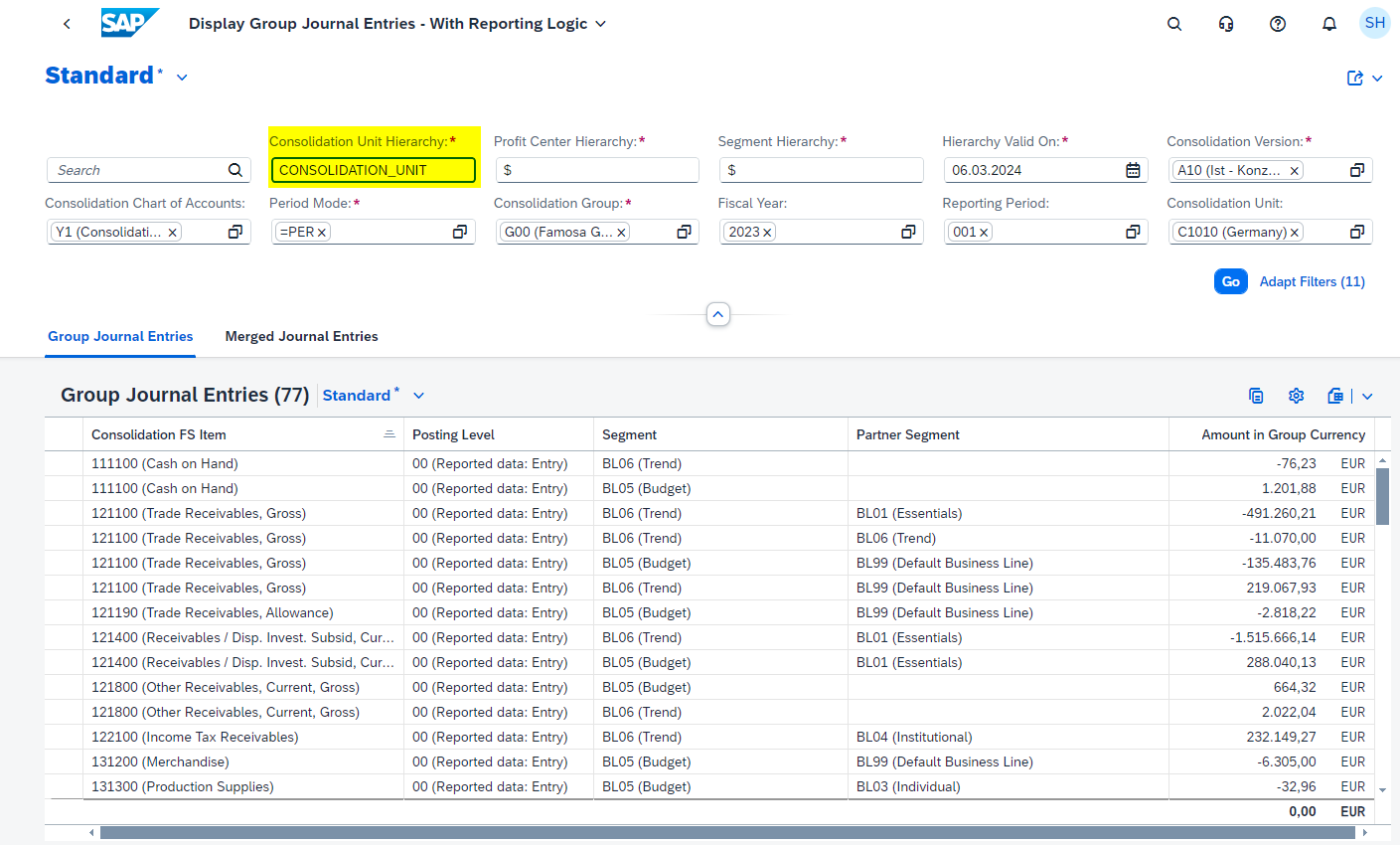
Figure 3: Filtering the group posting documents according to the consolidation unit hierarchy "CONSOLIDATION_UNIT".
III Adjustments to data reporting
III.1 Simplification of the "Release comprehensive journal" measure
With S/4HANA Release 2402, the execution of the " Release comprehensive journal " action has been simplified, thus improving user-friendliness.
The execution of the task in the update run, test run and test run with source list is now initiated immediately, without the intermediate step with an additional menu (see Figure 4). A pop-up is displayed in the update run to confirm the release
The release mode is preset for the three actions update run, test run and test run with original list : Delta mode for period when using the preparation ledger of Group Reporting orTotal period mode for a classic integration.
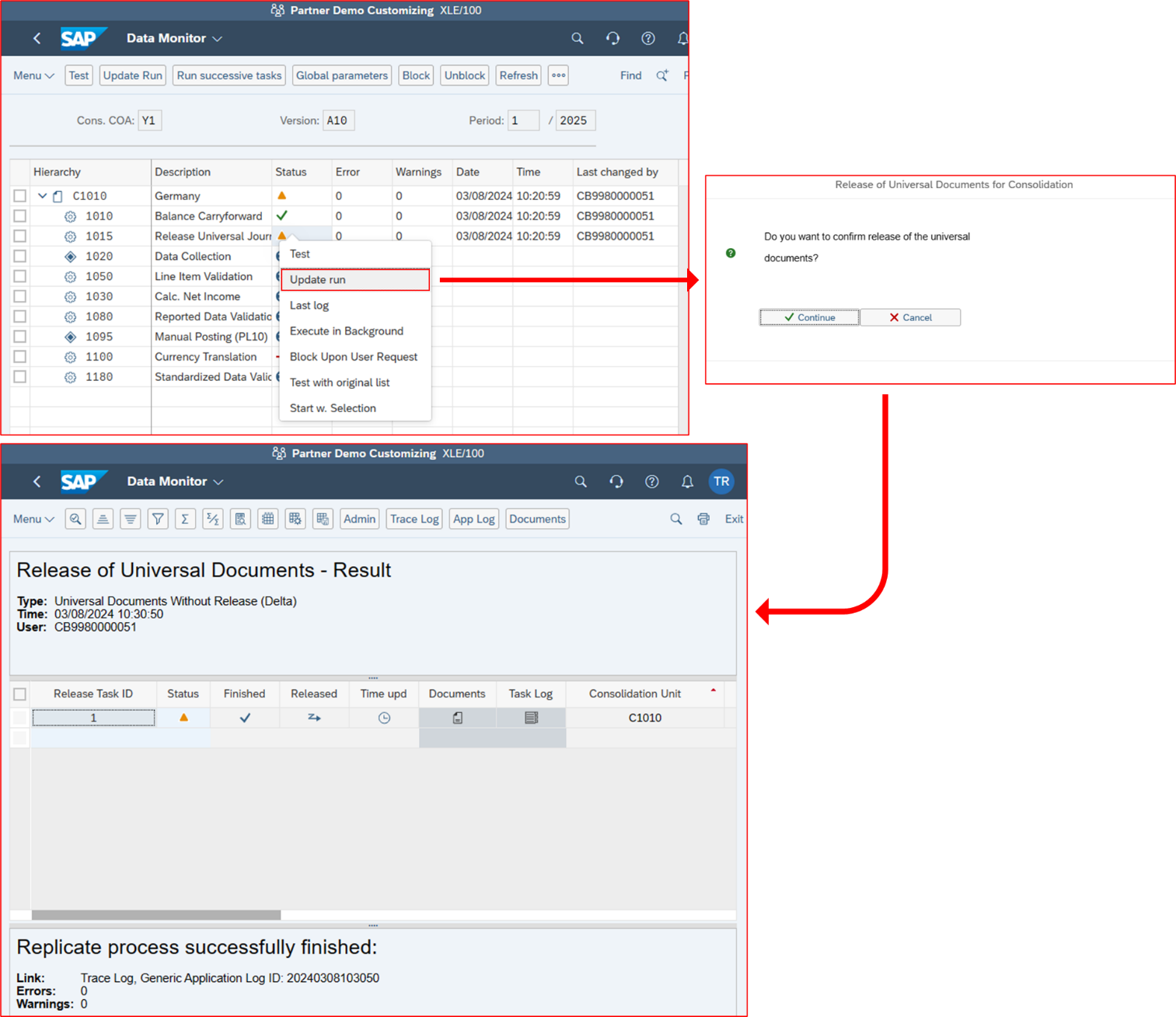
Figure 4: Simplified release of reported financial data from S/4HANA Cloud from release 2402 without intermediate steps.
It is still possible to use the other update mode in both integration scenarios. To do this, the release action must be executed via the Start with selection action (see Figure 5). You can then choose between the two modes. Furthermore, the analytical function Delta can be used for previous periods via this action.
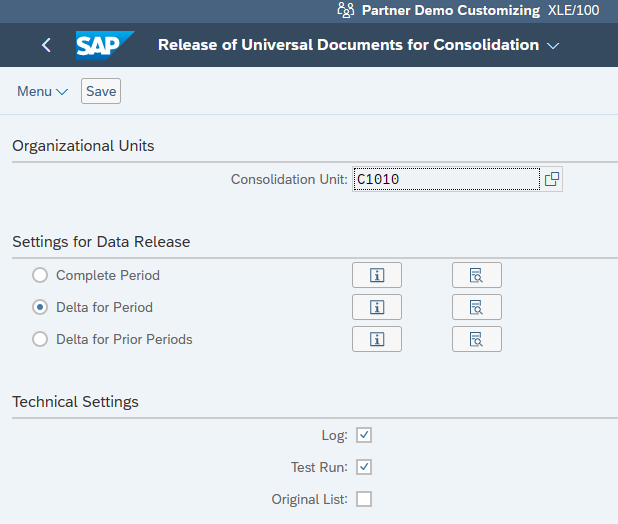
Figure 5: Options for executing the release action via the Start with selection action.
Summarized: With S/4HANA Release 2402, the user interface for triggering the Release Comprehensive Journal action has been simplified, but the functionalities have remained the same.
III.2 Parameter change in the "Flexible upload of notification data" app
In order to further support multi-period consolidation in SAP S/4HANA Group Reporting, as of S/4HANA 2402 it is also possible to upload reported data for multiple periods and consolidation units using update mode 5-Add . Up to S/4HANA 2308, this update mode could only be used for individual periods and units; from now on, the 5-Add mode has the same application options as 1-Delete and 2-Overwrite . As before, the restriction remains that a flexible upload file for all three update modes may not contain data from multiple consolidation versions.
III.3 Improved reconciliation function for preparation ledgers
By using the preparation ledger in S/4HANA Group Reporting, consolidation-relevant field information can already be derivedin the central S/4HANA document table ACDOCA using assignment rules. This information can then be transferred 1:1 to the central ACDOCU Group Reporting document table. If changes are subsequently made to the assignment, existing ACDOCA documents can be updated using the reconciliation function.
In the current release, the function of the app Reconcile preparation ledger with reporting has been improved. On the one hand, the posting key logic for the account type (KOART) and the posting key (BSCHL) has been optimized to reduce the number of inconsistencies and errors in the FI posting logic. On the other hand, a new, improved view of the reconciled and still to be reconciled documents was created by changing the document type assignment for reconciled postings. Previously, the reconciled postings were assigned the same document type that was used in the original posting. Now all reconciled postings are assigned the document type "GR".
III.4 Package data export to Group Reporting Data Collection (GRDC)
Form views that were created in theEnter parcel data app can now be extracted to a spreadsheet using the Export parcel data app (see Figure 6).
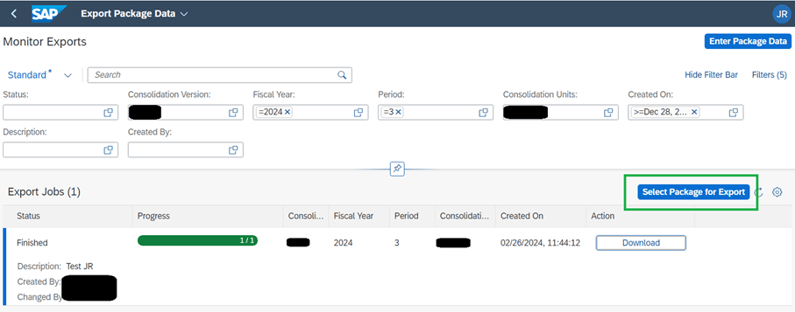
Figure 6: Export job with the Export package data app.
The new export function makes it possible to export data that has been transferred to Group Reporting using the Enter parcel data app to Microsoft Excel. This can significantly simplify checking, analysis and documentation.
III.5 Extended range of functions for traceability logs in the GRDC app Execute data mapping
With Release 2402, it is now possible to activate traceability logs for scheduled executions of the Execute data assignment app. In addition, the option to generate a log can now be selected when creating the mapping rules and cannot be deactivated by the user during execution.
In addition, the traceability log has been standardized with the logs from other measures in S/4HANA Group Reporting and now offers the same scope of selectable columns.
IV Changes in the consolidation process
IV.1 Restriction in the measure for the preparation of changes to the scope of consolidation
As of S/4HANA Release 2402, the measure Preparation for consolidation group changes supports the change of consolidation method from equity to full consolidation (and vice versa) even if the change of method occurs more than once in the same financial year or if the entity is consolidated for the first time or sold in the same financial year.
However, if the change of method occurs
- occurstwice for a consolidation unit in the same financial year
- or if the consolidation unit is consolidated for the first time in the same financial year before the change of method
- or disposed of after the change of method,
a group posting document must be posted to adjust the retained earnings and net income in order to correct the elimination items.
IV.2 Separate document types for quantities at posting level 20 and 30
Within a release, SAP publishes quick error corrections - so-called hotfixes (HFC). Such hotfixes do not contain any functional enhancements. Together with the publication of hotfixes, however, function updates (feature updates) can also be delivered, which can be recognized by the number after the release number. For the current release 2402, the patch information can be found in the central SAP Note3423309. The feature update 2402.1 was provided with HFC05. It is now possible to create document types on posting levels 20 and 30 exclusively for quantities, without the need for currency key figures (see Figure 7).
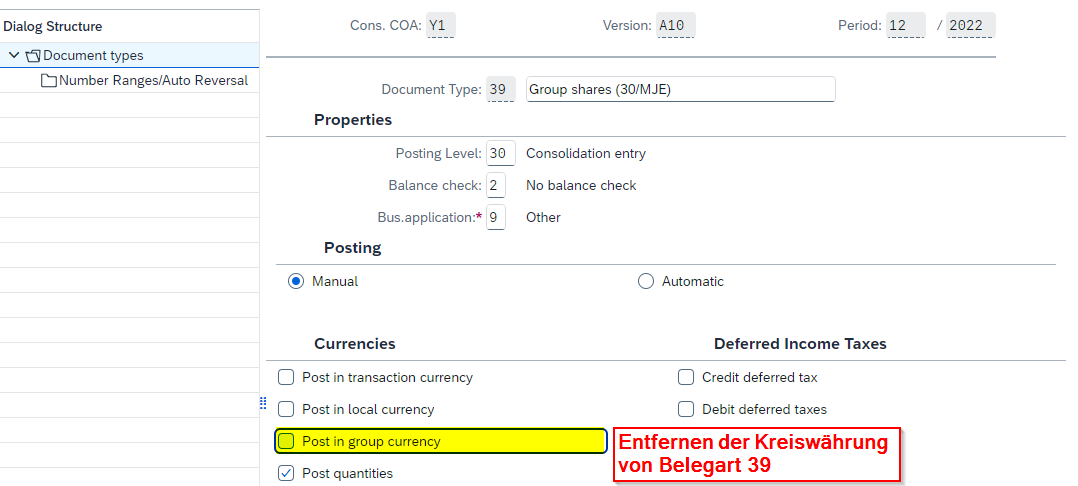
Figure 7: Document type with exclusive quantity information for posting level 30 available from feature update 2401.1.
V. Adjustments to administration and configuration
V.1 IAM objects in group reporting
The central SAP Note 2975653 provides an overview of the release-specific change information for Identity and Access Management (IAM).
To support the upgrade process for IAM objects, there are special IAM apps that can be used to identify necessary IAM changes. First, the app Manage application role changes after upgradesshould be used to list the objects to be adjusted. A description and the restriction types of each application role template and application catalog can be found in theApplication role templates and Application catalogs apps .
In the current release 2402, the app ID of the Manage substitution/validation rules for group posting documents app has been changed from F4406 to F4407.
V.2 OData APIs for group reporting
The consolidation unit API (Tech.: API_CONSOLIDATIONUNIT) for Group Reporting, an interface to upstream and downstream systems, has been extended with the SAP S/4HANA Cloud 2402 release. This API enables access to the master data of the consolidation unit as well as the associated time- and version-dependent and independent attributes. Customer-defined attributes are also supported.
With the new release, it is now possible to create, update and delete consolidation unit master data. This means better integration with master data management applications and more efficient master data management.
VI Changes in the SAP Fiori interface
There are a number of new features in the current release of the SAP Fiori Launchpad. These do not exclusively affect S/4HANA Group Reporting, but some of them have an impact on the way you work with the Group Reporting apps.
VI.1 Launchpad - start page, page and areas
From Release 2402, the SAP Fiori Launchpad start page based on groups will be obsolete. Instead of groups, so-called areas and pages must be used (see Figure 8). The groups will not be removed during the transition phase. However, if the groups continue to be used, there is a possibility that the content on the classic start page will no longer be up-to-date.
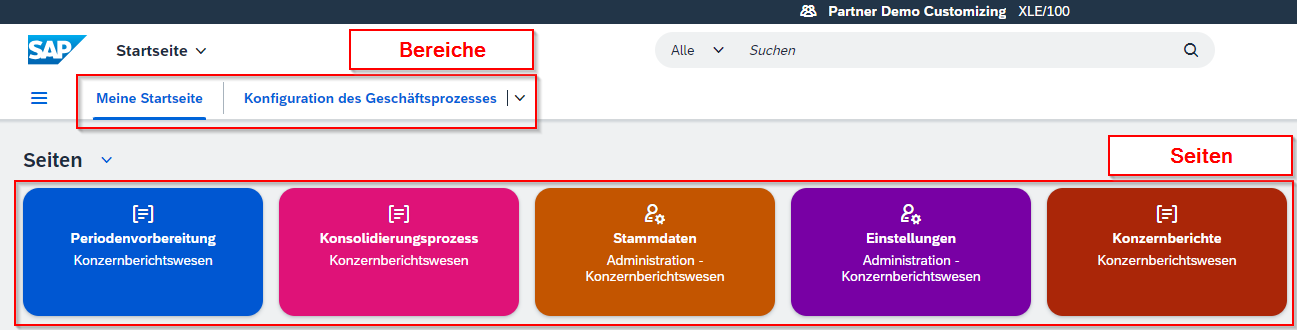
Figure 8: SAP Fiori interface of S/4HANA Group Reporting with areas and pages display
VI.2 Interface to mobile devices
To release content from the Launchpad for the application on a mobile device, SAP Mobile Start must be used from the new release instead of SAP Mobile Cards.
VI.3 New control element for copying to the clipboard
A new control element called "Copy" is now available in the table toolbar. This makes it possible to copy rows from all types of tables and to copy cells from grid, tree and analytical tables to the clipboard (see Figure 9). The copied content can then be pasted inside or outside an app.
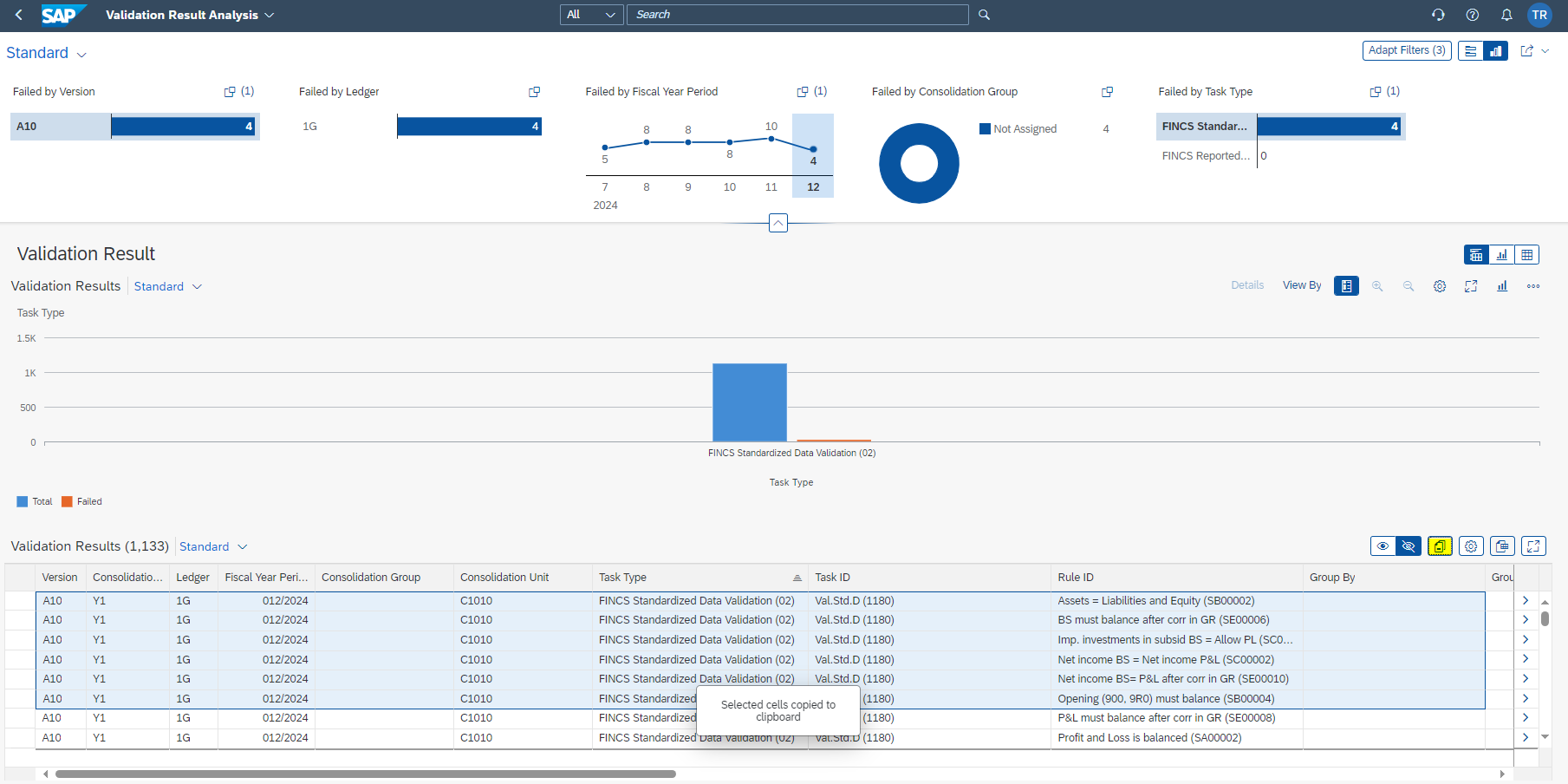
Figure 9: Using the copy function based on the results table in the validation results analysis. First, the cells to be copied are marked (highlighted in blue), then the data can be copied to the clipboard using the control element (yellow)
VI.4 Improved integration with Microsoft Teams
The new feature provides the "Share as card" option in the Microsoft Teams menu. With this integration option, you can provide a collaborative view that displays the app content in a new window. This makes communication with your colleagues easier and more effective. For example, it is easier to share page views of the Review Booklet (see section Extension Review Booklet ) with employees of the organization.